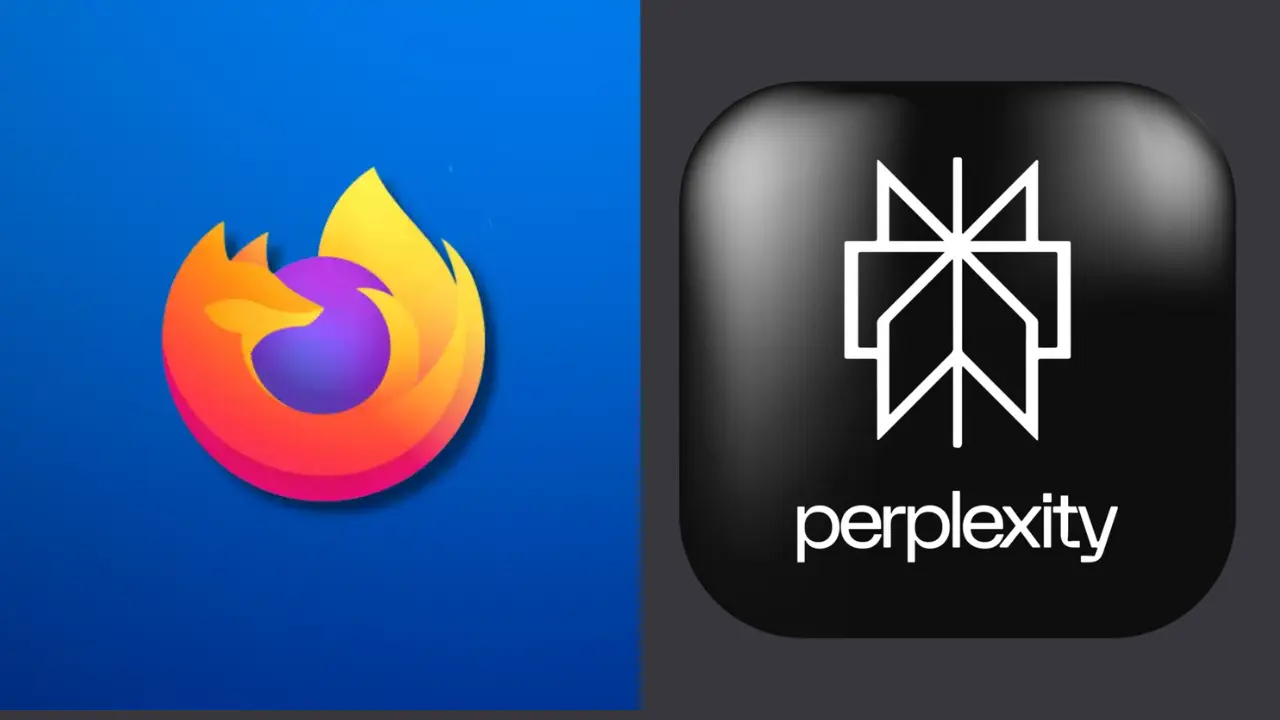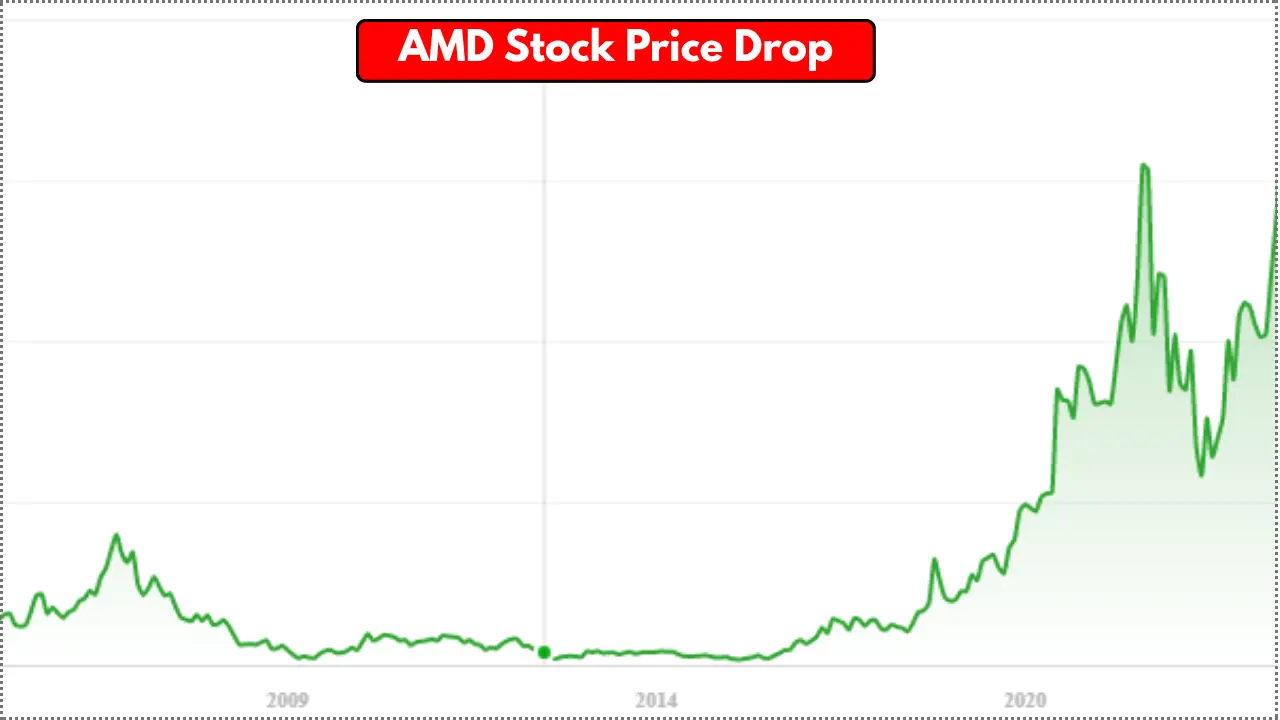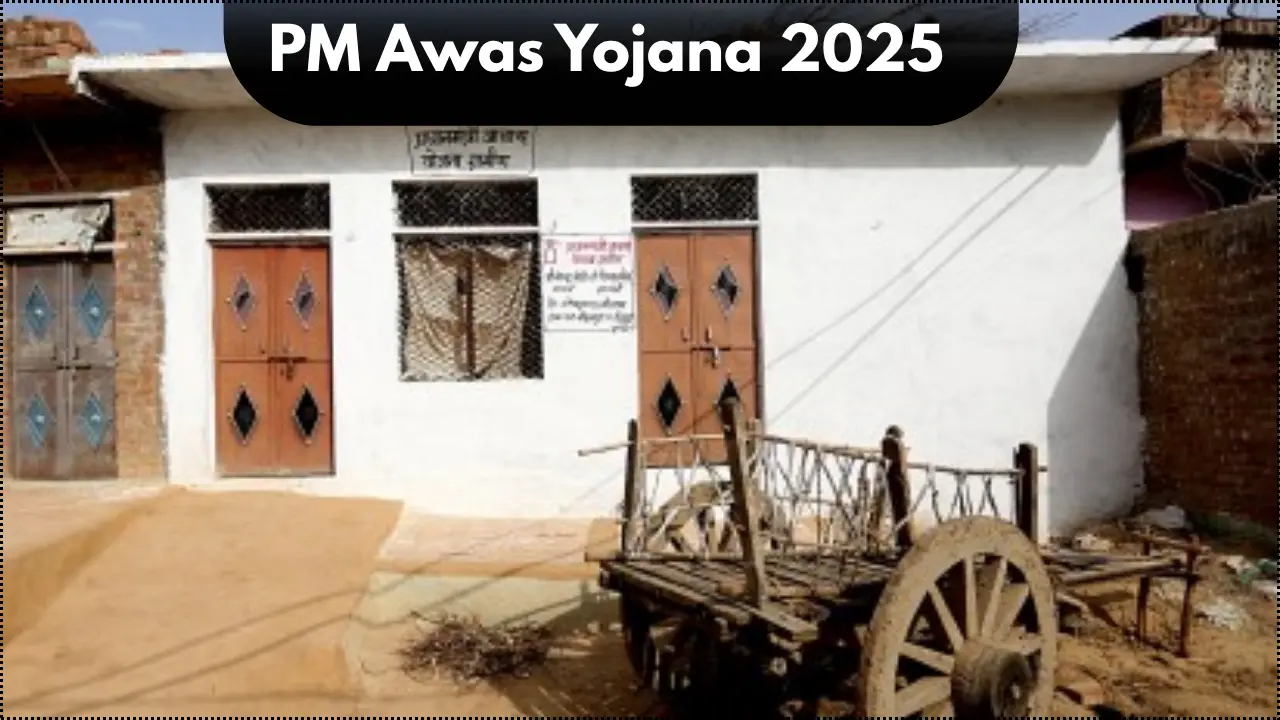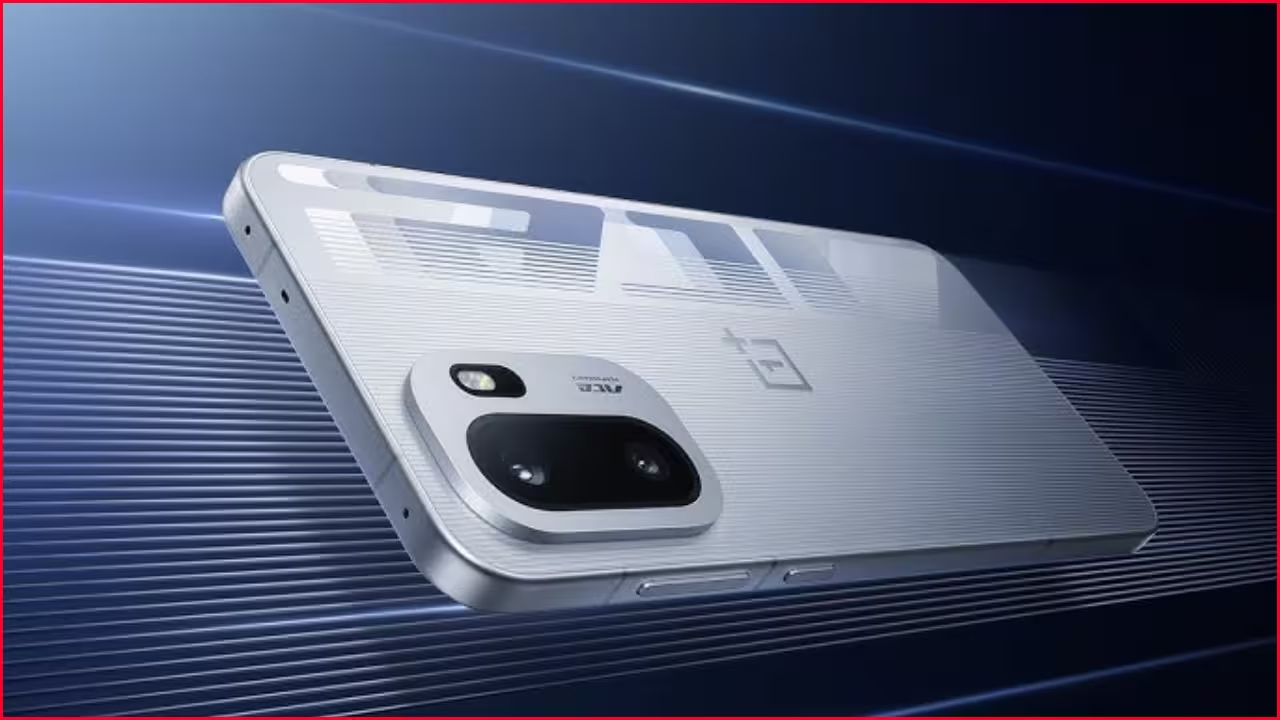A revolutionary AI-powered browser has entered the market, promising to transform how we browse the internet. Perplexity Comet AI Browser combines artificial intelligence with traditional browsing features, offering users smart search capabilities and enhanced productivity tools completely free. Early adopters report significant improvements in research efficiency and web navigation compared to conventional browsers. This comprehensive review examines whether Comet can truly compete with established giants Chrome and Firefox in today’s competitive browser landscape.
What Is Perplexity Comet AI Browser?
Perplexity Comet AI Browser represents a new generation of web browsers integrating advanced artificial intelligence directly into the browsing experience. Built on Chromium architecture, it features an AI assistant that answers questions, summarizes web pages, and provides contextual information instantly. The browser eliminates traditional search result pages, instead delivering direct answers with source citations. Users can browse normally while accessing AI capabilities through a side panel interface.
Privacy-focused design ensures user data remains protected while utilizing AI features for enhanced productivity. The browser includes built-in ad blocking, tracking prevention, and encrypted synchronization across devices. TechCrunch reports growing interest from productivity-focused users seeking alternatives to traditional browsers. Comet supports all standard Chrome extensions while adding unique AI-powered tools for research, writing assistance, and real-time fact-checking during browsing sessions.
How to Download Perplexity Comet AI Browser Free
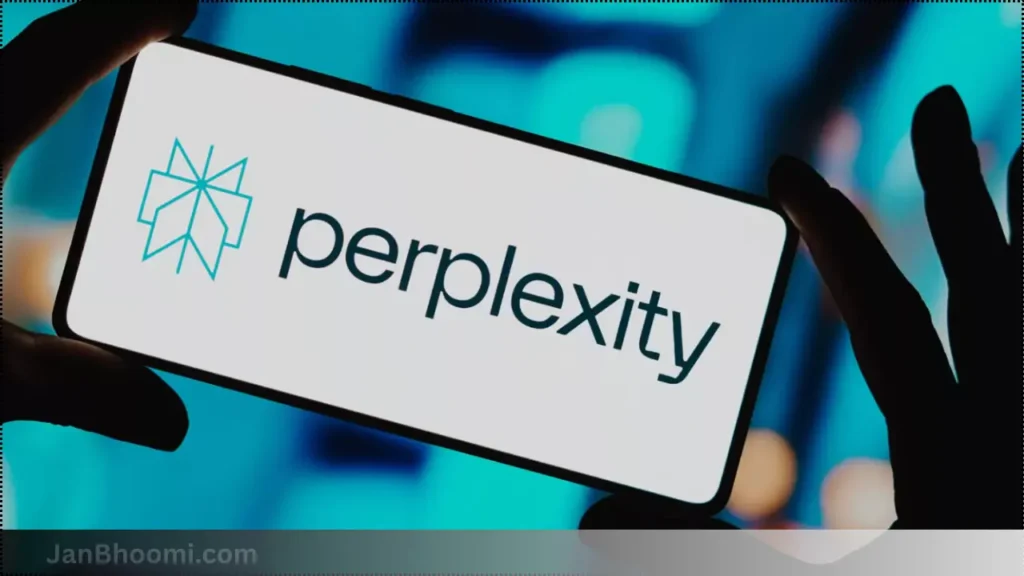
Downloading Perplexity Comet AI Browser requires visiting the official Perplexity website and selecting the appropriate version for your operating system. Windows, macOS, and Linux versions are available, with mobile apps for iOS and Android currently in development. The installation file size is approximately 150MB, comparable to other modern browsers. No registration or payment required for basic features, though premium AI capabilities may require an account.
Installation takes under two minutes with automatic import options for bookmarks and settings from existing browsers. The setup wizard guides users through initial AI feature configuration and privacy preferences. System requirements include 4GB RAM minimum and 500MB available storage space. After installation, users receive a brief tutorial introducing AI features and keyboard shortcuts. Regular updates occur automatically, ensuring access to latest AI improvements and security patches.
Perplexity Comet vs Chrome: Key Differences
Comet’s integrated AI assistant provides instant answers without opening multiple tabs, unlike Chrome’s traditional search approach. While Chrome dominates with 65% market share and extensive ecosystem integration, Comet offers superior research capabilities through AI-powered content analysis. Chrome’s resource consumption typically reaches 2GB RAM with multiple tabs, whereas Comet maintains efficiency through intelligent tab management. Privacy features come built-in with Comet, while Chrome requires additional extensions for similar protection.
Chrome excels in compatibility with Google services and widespread developer support for web applications. Comet counters with AI-enhanced productivity tools including automatic citation generation and content summarization. The Verge notes Comet’s growing appeal among academic and professional users. Chrome’s synchronization across devices remains more mature, though Comet is rapidly improving cross-platform functionality. Performance benchmarks show comparable page loading speeds between both browsers.
Perplexity Comet vs Firefox: Which Browser Is Better?

Firefox champions open-source development and privacy protection, values shared by Perplexity Comet’s design philosophy. Comet’s AI integration surpasses Firefox’s traditional browsing model, offering intelligent assistance unavailable in Mozilla’s browser. Firefox uses approximately 30% less memory than Chrome, with Comet falling between both in resource usage. Both browsers prioritize user privacy, though Comet adds AI-powered security scanning for suspicious websites and downloads automatically.
Firefox’s extensive customization options through about:config remain unmatched, appealing to power users seeking complete control. Comet focuses on accessibility, making advanced features available through intuitive AI interactions rather than manual configuration. Firefox’s decades of development provide stability and reliability advantages over newer Comet browser. However, Comet’s AI capabilities significantly enhance productivity for research, writing, and information gathering tasks beyond Firefox’s current offerings.
Also Read:
IBPS RRB PO Exam 2025: Admit Card Out, Check Exam Dates & Download Now!
El Segundo Refinery Fire: Massive Blaze at Chevron Plant Shocks Los Angeles
Disclaimer: Features and specifications mentioned are subject to change. Performance may vary based on system configuration and internet connection. Please verify current features on official websites before downloading.